Touch Bible KJV + Strong’s
For iPhone, iPad, iPod Touch & Apple Watch more →
Touch Bible – KJV Only Bible works without internet and reads the Bible out loud. It includes a Strong’s Concordance, Easton’s definitions for books, study articles and now connects with Apple Watch! Many helpful features! Read more!
Touch Bible is an app that will get you more involved in bible study. You’ll love it at church. You’ll love it everywhere else too!
Apple Watch
Interact with Touch Bible from your Apple Watch. Listen to the current chapter or select another book and chapter. Read from your wrist or listen from your iPhone.
FINALLY Read the Entire Bible
Touch Bible will help you read the entire bible in less than a year. The reading plan and audio Bible means you can read or listen to the Bible.
Strong’s Concordance
Touch Bible helps you comprehend tough words. Those difficult words are finally given clarity with only a tap. What is the Strong’s Concordance? The words in the Bible are numbered. Those numbers (Strong numbers) are tied to definitions (lexicons) from the original languages of the Bible. Sounds technical? Touch Bible makes this so easy:
- While you read the bible you’ll see that most words are buttons.
- Tap on a word and you’ll get so much information about the word. If you need to look up a word simply search for it (or it’s number) and tap the link in the Bible reader.
What resources are included in the Concordance?
Instant definitions include information from combined resources:
- “Strong’s Lexicons” (Greek and Hebrew)
- “Brown, Driver, Briggs Lexicon” (BDB)
- “Theological Word Book of the O.T.”
- “Thayer’s and Smith’s Bible Dictionary”
- “Kittel”
List of Benefits
- Attach Images to your own notes (church bulletins, etc.).
- Search for words or Strong numbers!
- Online Study system with thousands of articles
- Universal – works on iPad, iPhone and iPod Touch.
- Dial a Verse : Touch Bible’s way of looking up scripture FAST (See Screenshots)
- Shake a Verse : Like flipping through the pages of a book to find a page to read. Open Dial-a-Verse and shake!
- Fast & intelligent keyword search with verse preview & many search options
- Bookmarks : Includes Verse Preview!
- Keep personal study notes, even while you read!
- Attach notes to Verses, they appear in the margin.
- Highlight verses with yellow, red, blue or green colors.
- Readability : spread out words, adjustable font sizes
- Night Mode : for reading in low light situations
- Online Study : Thousands of articles on topics through out the Bible.
- Reading Plan : the best way to understand context is to read the entire bible.
- Facebook: Share verses and notes on Facebook.
Example Definition
Example of “grace” in the combined lexicons:
Visually Impaired
Touch Bible utilizes VoiceOver to make reading the Bible easier for the visually impaired. Learn more about VoiceOver in Touch Bible.
For Android, Kindle Fire, Chromebooks & more more →
This KJV Bible works without internet, includes the Strong’s Hebrew and Greek lexicons, definitions form multiple resources, can be installed on an SD card and more! This version of Touch Bible adds audio / bible reading features.
Touch Bible
Touch Bible will help you get more out of the Bible. It works great on phones and tablets. However, it is more than a Bible reader, it gives you tools to help you comprehend what you are reading.
You’ll love always having access to the following, where ever you go:
- Audio Bible – Listen as the bible is spoken out loud.
- Instant access to definitions from Strong’s Concordance
- Instant definitions include information from combined resources:
- “Strong’s Lexicons” (Greek and Hebrew)
- “Brown, Driver, Briggs Lexicon” (BDB)
- “Theological Word Book of the Old Testament”
- “Thayer’s and Smith’s Bible Dictionary”
- “Kittel”
- Easy search, bookmarks, verse notes
- An interface that is so simple you’ll be reading in no time
- All of the above features work WITHOUT the internet.
Strong’s Lexicon?
What is a Lexicon? It is like a Bible dictionary. The words in the Bible have been numbered, and those numbers (Strong numbers) are tied to definitions from the original languages of the Bible.
There was a time when you needed several books to conduct a Bible Study. But no more!
Touch Bible makes looking up words easy. While you read the bible you’ll see that most words are links. Click on a linked word and you’ll get so much information about the word.
Here is only a portion of the definition for “Grace…”
You can get this simply searching for “Grace” in the NT and clicking the word in the Bible section. Best of all, you don’t lose your place when looking up definitions!
More Benefits
Reading the Bible with Touch Bible is so convenient, you’ll probably find yourself reading the bible more often that you already do.
Touch Bible makes getting to scripture easy. It was made to be very easy to use. Here are a list of the features in Touch Bible that give you fast access to the bible:
- Dial a Verse : Touch Bible’s way of looking up scripture FAST (See Screenshots)
- Audio Bible & reading plan
- Search : Very Fast & intelligent keyword search with verse preview & many search options
- Bookmarks : Includes Verse Preview!
- Personal Notes : Keep your own notes in Touch Bible!
- Readability : spread out words, adjustable font sizes
–Night Mode : for reading in low light situations - Online Study : Thousands of articles on topics through out the Bible.
— Feel richly blessed by the biblical knowledge others have passed down.
Touch Bible is so inexpensive. It’s a lot of app for a tiny price!
Audio Bible
TouchBible.com/speech
It is recommended you verify text-to-speech works before you buy. Audio Bible features work on most devices out of the box, but there is no guarantee it will work on your device. It needs the free, 3rd party, “Google TTS” engine. Touch Bible does not offer support for 3rd party components or apps.
Touch Bible Makes it easy to get Text-to-Speech:
Check to see if TTS is installed – If you see “Google TTS” or PICO somewhere in your device’s settings, your device should be ready to read! Otherwise, Touch Bible will try to install it for you – but again there are no guarantees your device can support Google TTS. You can also try the guide at touchbible.com/speech to manually install it.







![#5485 -9:372,1298 - χάρις - cháris - Noun Femininekhar'-ece - from (5463) from 5463; graciousness (as gratifying), of manner or act (abstract or concrete; literal, figurative or spiritual; especially the divine influence upon the heart, and its reflection in the life; including gratitude):--acceptable, benefit, favour, gift, grace(- ious), joy, liberality, pleasure, thank(-s, -worthy). grace that which affords joy, pleasure, delight, sweetness, charm, loveliness: grace of speech good will, loving-kindness... [AND IT KEEPS GOING].](https://www.touchbible.com/wp-content/uploads/2015/05/ip6-grace-576x1024.png)
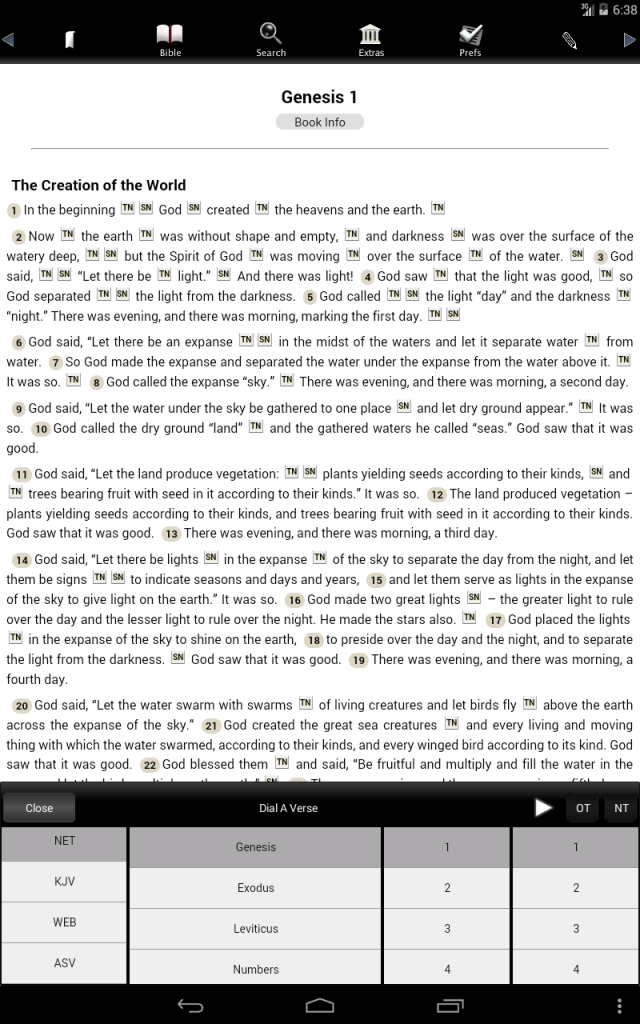

![#5485 -9:372,1298 - χάρις - cháris - Noun Femininekhar'-ece - from (5463) from 5463; graciousness (as gratifying), of manner or act (abstract or concrete; literal, figurative or spiritual; especially the divine influence upon the heart, and its reflection in the life; including gratitude):--acceptable, benefit, favour, gift, grace(- ious), joy, liberality, pleasure, thank(-s, -worthy). grace that which affords joy, pleasure, delight, sweetness, charm, loveliness: grace of speech good will, loving-kindness... [AND IT KEEPS GOING].](https://www.touchbible.com/wp-content/uploads/2015/05/firephone-grace-576x1024.png)